24.0.0.000
Automatically settle negative material quantities during fiscal year rollover
Help button in program windows
Show empty materials in warehouse inventory
Table search window
Show last purchase in quick search
Support currencies in the report
Increase the speed of the program
Perpetual Inventory support
Android support 14
Table transfer printing
Support checking account balance
Support for currencies in point of sale bonds
24.0.0.000
Automatically settle negative material quantities during fiscal year rollover
Help button in program windows
Show empty materials in warehouse inventory
Table search window
Show last purchase in quick search
Support currencies in the report
Increase the speed of the program
Perpetual Inventory support
Android support 14
Table transfer printing
Support checking account balance
Support for currencies in point of sale bonds
24.0.0.000
Table search window
Show last purchase in quick search
Support currencies in the report
Increase the speed of the program
Perpetual Inventory support
Android support 14
Table transfer printing
Support checking account balance
Support for currencies in point of sale bonds
Movement summary report
Simplified customers card
Include POS balance in inventory reconciliation
24.0.0.000
Android support 14
Print update
PDF export update
Bonds merger update
Attach images to the database for Android
Freeze period
-------------------------------
23.1.0.000
Return system update
Increase database speed
The ability to specify a printer for each template
-------------------------------
23.0.0.100
Return system update
Support system disassembly
Increase connection speed
Detailed search
24.0.0.000
Android support 13
Print update
PDF export update
Bonds merger update
Attach images to the database for Android
Freeze period
-------------------------------
23.1.0.000
Return system update
Increase database speed
The ability to specify a printer for each template
-------------------------------
23.0.0.100
Return system update
Support system disassembly
Increase connection speed
Detailed search
23.3.0.000
Android support 13
Print update
PDF export update
Bonds merger update
Attach images to the database for Android
Freeze period
-------------------------------
23.1.0.000
Return system update
Increase database speed
The ability to specify a printer for each template
-------------------------------
23.0.0.100
Return system update
Support system disassembly
Increase connection speed
Detailed search
23.3.0.000
Android support 13
Print update
PDF export update
Bonds merger update
Attach images to the database for Android
Freeze period
-------------------------------
23.1.0.000
Return system update
Increase database speed
The ability to specify a printer for each template
-------------------------------
23.0.0.100
Return system update
Support system disassembly
Increase connection speed
Detailed search
23.3.0.000
Android support 13
Print update
PDF export update
Bonds merger update
Attach images to the database for Android
Freeze period
-------------------------------
23.1.0.000
Return system update
Increase database speed
The ability to specify a printer for each template
-------------------------------
23.0.0.100
Return system update
Support system disassembly
Increase connection speed
Detailed search
23.3.0.000
Android support 13
Print update
PDF export update
Bonds merger update
Attach images to the database for Android
Freeze period
-------------------------------
23.1.0.000
Return system update
Increase database speed
The ability to specify a printer for each template
-------------------------------
23.0.0.100
Return system update
Support system disassembly
Increase connection speed
Detailed search
//23.1.0.100
Return system update
Support system disassembly
Increase connection speed
Detailed search
//23.1.0.100
Return system update
Support system disassembly
Increase connection speed
Detailed search
//23.1.0.100
Return system update
Support system disassembly
Increase connection speed
Detailed search
//23.1.0.100
Return system update
Support system disassembly
Increase connection speed
Detailed search
//23.1.0.100
Return system update
Support system disassembly
Increase connection speed
Detailed search
//23.1.0.100
Return system update
Support system disassembly
Increase connection speed
Detailed search
//22.5.5.10
Possibility to change the font of programs
More than 125 default print templates
The ability to import external printing templates
The ability to synchronize print templates from the server
The ability to design a print template via the server
Support convert number to text
//22.5.0.10
Manual Inventory
Report update
//22.5.5.10
Possibility to change the font of programs
More than 125 default print templates
The ability to import external printing templates
The ability to synchronize print templates from the server
The ability to design a print template via the server
Support convert number to text
//22.5.0.10
Manual Inventory
Report update
//22.5.5.10
Possibility to change the font of programs
More than 125 default print templates
The ability to import external printing templates
The ability to synchronize print templates from the server
The ability to design a print template via the server
Support convert number to text
//22.5.0.10
Manual Inventory
Report update
//22.5.5.10
Possibility to change the font of programs
More than 125 default print templates
The ability to import external printing templates
The ability to synchronize print templates from the server
The ability to design a print template via the server
Support convert number to text
//22.5.0.10
Manual Inventory
Report update
//22.5.5.10
Possibility to change the font of programs
More than 125 default print templates
The ability to import external printing templates
The ability to synchronize print templates from the server
The ability to design a print template via the server
Support convert number to text
//22.5.0.10
Manual Inventory
Report update
//22.5.5.10
Possibility to change the font of programs
More than 125 default print templates
The ability to import external printing templates
The ability to synchronize print templates from the server
The ability to design a print template via the server
Support convert number to text
//22.5.0.10
Manual Inventory
Report update
//22.5.5.10
Possibility to change the font of programs
More than 125 default print templates
The ability to import external printing templates
The ability to synchronize print templates from the server
The ability to design a print template via the server
Support convert number to text
//22.5.0.10
Manual Inventory
Report update
//22.5.5.10
Possibility to change the font of programs
More than 125 default print templates
The ability to import external printing templates
The ability to synchronize print templates from the server
The ability to design a print template via the server
Support convert number to text
//22.5.0.10
Manual Inventory
Report update
//22.5.5.10
More than 125 default print templates
The ability to import external printing templates
The ability to synchronize print templates from the server
The ability to design a print template via the server
Support convert number to text
//22.5.0.10
Manual Inventory
Report update
//22.5.0.10
Manual Inventory
Report update
Print update
//22.0.1.10
Bond movement report
//21.9.1.10
Support "Android 12"
Link the sales return invoice with the sales invoice
User activity log
Distributive Account
QR Encrypt
//22.0.1.10
Bond movement report
//21.9.1.10
Support "Android 12"
Link the sales return invoice with the sales invoice
User activity log
Distributive Account
QR Encrypt
//21.8.3.12
Update User Validity
//21.8.2.63
Additional form for printing
Include the qty of POS in the quick balance
Auto Posting to Accounts
//21.8.1.67
Support assembly materials
//21.8.1.53
Integration of Sales Return
Items Extra in bills
VAT Rate in bills
//22.0.1.10
Bond movement report
//21.9.1.10
Support "Android 12"
Link the sales return invoice with the sales invoice
User activity log
Distributive Account
QR Encrypt
//21.8.3.12
Update User Validity
//21.8.2.63
Additional form for printing
Include the qty of POS in the quick balance
Auto Posting to Accounts
//21.8.1.67
Support assembly materials
//21.8.1.53
Integration of Sales Return
Items Extra in bills
VAT Rate in bills
//22.0.1.10
Bond movement report
//21.9.1.10
Support "Android 12"
Link the sales return invoice with the sales invoice
User activity log
Distributive Account
QR Encrypt
//21.8.3.12
Update User Validity
//21.8.2.63
Additional form for printing
Include the qty of POS in the quick balance
Auto Posting to Accounts
//21.8.1.67
Support assembly materials
//21.8.1.53
Integration of Sales Return
Items Extra in bills
VAT Rate in bills
//22.0.1.10
Bond movement report
//21.9.1.10
Support "Android 12"
Link the sales return invoice with the sales invoice
User activity log
Distributive Account
QR Encrypt
//21.8.3.12
Update User Validity
//21.8.2.63
Additional form for printing
Include the qty of POS in the quick balance
Auto Posting to Accounts
//21.8.1.67
Support assembly materials
//21.8.1.53
Integration of Sales Return
Items Extra in bills
VAT Rate in bills
//22.0.1.10
Bond movement report
//21.9.1.10
Support "Android 12"
Link the sales return invoice with the sales invoice
User activity log
Distributive Account
QR Encrypt
//21.8.3.12
Update User Validity
//21.8.2.63
Additional form for printing
Include the qty of POS in the quick balance
Auto Posting to Accounts
//21.8.1.67
Support assembly materials
//21.8.1.53
Integration of Sales Return
Items Extra in bills
VAT Rate in bills
//22.0.1.10
Bond movement report
//21.9.1.10
Support "Android 12"
Link the sales return invoice with the sales invoice
User activity log
Distributive Account
QR Encrypt
//21.8.3.12
Update User Validity
//21.8.2.63
Additional form for printing
Include the qty of POS in the quick balance
Auto Posting to Accounts
//21.8.1.67
Support assembly materials
//21.8.1.53
Integration of Sales Return
Items Extra in bills
VAT Rate in bills
//22.0.1.10
Bond movement report
//21.9.1.10
Support "Android 12"
Link the sales return invoice with the sales invoice
User activity log
Distributive Account
QR Encrypt
//21.8.3.12
Update User Validity
//21.8.2.63
Additional form for printing
Include the qty of POS in the quick balance
Auto Posting to Accounts
//21.8.1.67
Support assembly materials
//21.8.1.53
Integration of Sales Return
Items Extra in bills
VAT Rate in bills
//22.0.1.10
Bond movement report
//21.9.1.10
Support "Android 12"
Link the sales return invoice with the sales invoice
User activity log
Distributive Account
QR Encrypt
//21.8.3.12
Update User Validity
//21.8.2.63
Additional form for printing
Include the qty of POS in the quick balance
Auto Posting to Accounts
//21.8.1.67
Support assembly materials
//21.8.1.53
Integration of Sales Return
Items Extra in bills
VAT Rate in bills
//21.9.1.10
Support "Android 12"
Link the sales return invoice with the sales invoice
User activity log
Distributive Account
QR Encrypt
//21.8.3.12
Update User Validity
//21.8.2.63
Additional form for printing
Include the qty of POS in the quick balance
Auto Posting to Accounts
//21.8.1.67
Support assembly materials
//21.8.1.53
Integration of Sales Return
Items Extra in bills
VAT Rate in bills
//21.9.1.10
Support "Android 12"
Link the sales return invoice with the sales invoice
User activity log
Distributive Account
QR Encrypt
//21.8.3.12
Update User Validity
//21.8.2.63
Additional form for printing
Include the qty of POS in the quick balance
Auto Posting to Accounts
//21.8.1.67
Support assembly materials
//21.8.1.53
Integration of Sales Return
Items Extra in bills
VAT Rate in bills
//21.9.1.10
Support "Android 12"
Link the sales return invoice with the sales invoice
User activity log
Distributive Account
QR Encrypt
//21.8.3.12
Update User Validity
//21.8.2.63
Additional form for printing
Include the qty of POS in the quick balance
Auto Posting to Accounts
//21.8.1.67
Support assembly materials
//21.8.1.53
Integration of Sales Return
Items Extra in bills
VAT Rate in bills
//21.9.1.10
Support "Android 12"
Link the sales return invoice with the sales invoice
User activity log
Distributive Account
QR Encrypt
//21.8.3.12
Update User Validity
//21.8.2.63
Additional form for printing
Include the qty of POS in the quick balance
Auto Posting to Accounts
//21.8.1.67
Support assembly materials
//21.8.1.53
Integration of Sales Return
Items Extra in bills
VAT Rate in bills
//21.9.1.10
Support "Android 12"
Link the sales return invoice with the sales invoice
User activity log
Distributive Account
QR Encrypt
//21.8.3.12
Update User Validity
//21.8.2.63
Additional form for printing
Include the qty of POS in the quick balance
Auto Posting to Accounts
//21.8.1.67
Support assembly materials
//21.8.1.53
Integration of Sales Return
Items Extra in bills
VAT Rate in bills
//21.9.1.10
Support "Android 12"
Link the sales return invoice with the sales invoice
User activity log
Distributive Account
QR Encrypt
//21.8.3.12
Update User Validity
//21.8.2.63
Additional form for printing
Include the qty of POS in the quick balance
Auto Posting to Accounts
//21.8.1.67
Support assembly materials
//21.8.1.53
Integration of Sales Return
Items Extra in bills
VAT Rate in bills
//21.9.1.10
Support "Android 11"
Link the sales return invoice with the sales invoice
User activity log
Distributive Account
QR Encrypt
//21.8.3.12
Update User Validity
//21.8.2.63
Additional form for printing
Include the qty of POS in the quick balance
Auto Posting to Accounts
//21.8.1.67
Support assembly materials
//21.8.1.53
Integration of Sales Return
Items Extra in bills
VAT Rate in bills
//21.9.1.10
Support "Android 11"
Link the sales return invoice with the sales invoice
User activity log
Distributive Account
QR Encrypt
//21.8.3.12
Update User Validity
//21.8.2.63
Additional form for printing
Include the qty of POS in the quick balance
Auto Posting to Accounts
//21.8.1.67
Support assembly materials
//21.8.1.53
Integration of Sales Return
Items Extra in bills
VAT Rate in bills
//21.9.1.10
Support "Android 11"
Link the sales return invoice with the sales invoice
User activity log
Distributive Account
QR Encrypt
//21.8.3.12
Update User Validity
//21.8.2.63
Additional form for printing
Include the qty of POS in the quick balance
Auto Posting to Accounts
//21.8.1.67
Support assembly materials
//21.8.1.53
Integration of Sales Return
Items Extra in bills
VAT Rate in bills
//21.9.1.10
Support "Android 11"
Link the sales return invoice with the sales invoice
User activity log
Distributive Account
//21.8.3.12
Update User Validity
//21.8.2.63
Additional form for printing
Include the qty of POS in the quick balance
Auto Posting to Accounts
//21.8.1.67
Support assembly materials
//21.8.1.53
Integration of Sales Return
Items Extra in bills
VAT Rate in bills
//21.9.1.10
Support "Android 11"
Link the sales return invoice with the sales invoice
User activity log
//21.8.3.12
Update User Validity
//21.8.2.63
Additional form for printing
Include the qty of POS in the quick balance
Auto Posting to Accounts
//21.8.1.67
Support assembly materials
//21.8.1.53
Integration of Sales Return
Items Extra in bills
VAT Rate in bills
//21.8.3.12
Update User Validity
//21.8.2.63
Additional form for printing
Include the qty of POS in the quick balance
Auto Posting to Accounts
//21.8.1.67
Support assembly materials
//21.8.1.53
Integration of Sales Return
Items Extra in bills
VAT Rate in bills
//21.7.9.10
Update point of sale statistics
The ability to send the invoice to the recycle bin
The ability to send the bonds to the recycle bin
Cost center in the material card
Search window
Tax number in the ledger
//21.8.3.12
Update User Validity
//21.8.2.63
Additional form for printing
Include the qty of POS in the quick balance
Auto Posting to Accounts
//21.8.1.67
Support assembly materials
//21.8.1.53
Integration of Sales Return
Items Extra in bills
VAT Rate in bills
//21.7.9.10
Update point of sale statistics
The ability to send the invoice to the recycle bin
The ability to send the bonds to the recycle bin
Cost center in the material card
Search window
Tax number in the ledger
//21.8.3.12
Update User Validity
//21.8.2.63
Additional form for printing
Include the qty of POS in the quick balance
Auto Posting to Accounts
//21.8.1.67
Support assembly materials
//21.8.1.53
Integration of Sales Return
Items Extra in bills
VAT Rate in bills
//21.7.9.10
Update point of sale statistics
The ability to send the invoice to the recycle bin
The ability to send the bonds to the recycle bin
Cost center in the material card
Search window
Tax number in the ledger
//21.8.3.12
Update User Validity
//21.8.2.63
Additional form for printing
Include the qty of POS in the quick balance
Auto Posting to Accounts
//21.8.1.67
Support assembly materials
//21.8.1.53
Integration of Sales Return
Items Extra in bills
VAT Rate in bills
//21.7.9.10
Update point of sale statistics
The ability to send the invoice to the recycle bin
The ability to send the bonds to the recycle bin
Cost center in the material card
Search window
Tax number in the ledger
//21.8.2.63
Additional form for printing
Include the qty of POS in the quick balance
Auto Posting to Accounts
//21.8.1.67
Support assembly materials
//21.8.1.53
Integration of Sales Return
Items Extra in bills
VAT Rate in bills
//21.7.9.10
Update point of sale statistics
The ability to send the invoice to the recycle bin
The ability to send the bonds to the recycle bin
Cost center in the material card
Search window
Tax number in the ledger
//21.8.2.63
Additional form for printing
Include the qty of POS in the quick balance
Auto Posting to Accounts
//21.8.1.67
Support assembly materials
//21.8.1.53
Integration of Sales Return
Items Extra in bills
VAT Rate in bills
//21.7.9.10
Update point of sale statistics
The ability to send the invoice to the recycle bin
The ability to send the bonds to the recycle bin
Cost center in the material card
Search window
Tax number in the ledger
//21.8.1.67
Support assembly materials
//21.8.1.53
Integration of Sales Return
Items Extra in bills
VAT Rate in bills
//21.7.9.10
Update point of sale statistics
The ability to send the invoice to the recycle bin
The ability to send the bonds to the recycle bin
Cost center in the material card
Search window
Tax number in the ledger
//21.7.6.10
Using more than one payment in bills
Confidentiality
Update report according to cost center items
Update report according to warehouse items
//21.8.1.67
Support assembly materials
//21.8.1.53
Integration of Sales Return
Items Extra in bills
VAT Rate in bills
//21.7.9.10
Update point of sale statistics
The ability to send the invoice to the recycle bin
The ability to send the bonds to the recycle bin
Cost center in the material card
Search window
Tax number in the ledger
//21.7.6.10
Using more than one payment in bills
Confidentiality
Update report according to cost center items
Update report according to warehouse items
//21.8.1.67
Support assembly materials
//21.8.1.53
Integration of Sales Return
Items Extra in bills
VAT Rate in bills
//21.7.9.10
Update point of sale statistics
The ability to send the invoice to the recycle bin
The ability to send the bonds to the recycle bin
Cost center in the material card
Search window
Tax number in the ledger
//21.7.6.10
Using more than one payment in bills
Confidentiality
Update report according to cost center items
Update report according to warehouse items
//21.8.1.53
Integration of Sales Return
Items Extra in bills
VAT Rate in bills
//21.7.9.10
Update point of sale statistics
The ability to send the invoice to the recycle bin
The ability to send the bonds to the recycle bin
Cost center in the material card
Search window
Tax number in the ledger
//21.7.6.10
Using more than one payment in bills
Confidentiality
Update report according to cost center items
Update report according to warehouse items
//21.8.1.53
Integration of Sales Return
Items Extra in bills
VAT Rate in bills
//21.7.9.10
Update point of sale statistics
The ability to send the invoice to the recycle bin
The ability to send the bonds to the recycle bin
Cost center in the material card
Search window
Tax number in the ledger
//21.7.6.10
Using more than one payment in bills
Confidentiality
Update report according to cost center items
Update report according to warehouse items
//21.7.9.10
Update point of sale statistics
The ability to send the invoice to the recycle bin
The ability to send the bonds to the recycle bin
Cost center in the material card
Search window
Tax number in the ledger
//21.7.6.10
Using more than one payment in bills
Confidentiality
Update report according to cost center items
Update report according to warehouse items
//21.7.9.10
Update point of sale statistics
The ability to send the invoice to the recycle bin
The ability to send the bonds to the recycle bin
Cost center in the material card
Search window
Tax number in the ledger
//21.7.6.10
Using more than one payment in bills
Confidentiality
Update report according to cost center items
Update report according to warehouse items
//21.7.9.10
Update point of sale statistics
The ability to send the invoice to the recycle bin
The ability to send the bonds to the recycle bin
Cost center in the material card
Search window
Tax number in the ledger
//21.7.6.10
Using more than one payment in bills
Confidentiality
Update report according to cost center items
Update report according to warehouse items
//21.7.9.10
Update point of sale statistics
The ability to send the invoice to the recycle bin
The ability to send the bonds to the recycle bin
Cost center in the material card
Search window
Tax number in the ledger
//21.7.6.10
Using more than one payment in bills
Confidentiality
Update report according to cost center items
Update report according to warehouse items
//21.7.6.10
Using more than one payment in bills
Confidentiality
Update report according to cost center items
Update report according to warehouse items
//21.7.3.20
Update merge window
Show the final total instead of the Net
Update merge window
Update material profits report
Update bills Profits report
Update cost of materials according to tax
Update ledger
The cost center in the invoice tables
The warehouse is in the invoice tables
Bond tax report
//21.7.6.10
Using more than one payment in bills
Confidentiality
Update report according to cost center items
Update report according to warehouse items
//21.7.3.20
Update merge window
Show the final total instead of the Net
Update merge window
Update material profits report
Update bills Profits report
Update cost of materials according to tax
Update ledger
The cost center in the invoice tables
The warehouse is in the invoice tables
Bond tax report
//21.7.6.10
Using more than one payment in bills
Confidentiality
Update report according to cost center items
Update report according to warehouse items
//21.7.3.20
Update merge window
Show the final total instead of the Net
Update merge window
Update material profits report
Update bills Profits report
Update cost of materials according to tax
Update ledger
The cost center in the invoice tables
The warehouse is in the invoice tables
Bond tax report
//21.7.6.10
Using more than one payment in bills
Confidentiality
Update report according to cost center items
Update report according to warehouse items
//21.7.3.20
Update merge window
Show the final total instead of the Net
Update merge window
Update material profits report
Update bills Profits report
Update cost of materials according to tax
Update ledger
The cost center in the invoice tables
The warehouse is in the invoice tables
Bond tax report
//21.7.3.20
Update merge window
Show the final total instead of the Net
Update merge window
Update material profits report
Update bills Profits report
Update cost of materials according to tax
Update ledger
The cost center in the invoice tables
The warehouse is in the invoice tables
Bond tax report
//21.6.0.31
Print update EPSON
Catalog window
Balance rotation update
Lock the fiscal year
Update the appearance of settings and tools
//21.6.0.31
Print update EPSON
Catalog window
Balance rotation update
Lock the fiscal year
Update the appearance of settings and tools
//21.5.7.23
Display the main interface in a vertical way
Distributive Cost Center
Centering the customer's account in the cash invoice entry
//21.6.0.31
Catalog window
Balance rotation update
Lock the fiscal year
Update the appearance of settings and tools
//21.5.7.23
Display the main interface in a vertical way
Distributive Cost Center
Centering the customer's account in the cash invoice entry
//21.5.1.27
Mandatory reference number
Add three boxes for quick prices
The amount of the quantitative increase within the material card
Billing Profit Report
The reference number on the invoices
The reference number on the bonds
//21.6.0.31
Catalog window
Balance rotation update
Lock the fiscal year
Update the appearance of settings and tools
//21.5.7.23
Display the main interface in a vertical way
Distributive Cost Center
Centering the customer's account in the cash invoice entry
//21.5.1.27
Mandatory reference number
Add three boxes for quick prices
The amount of the quantitative increase within the material card
Billing Profit Report
The reference number on the invoices
The reference number on the bonds
//21.6.0.31
Catalog window
Balance rotation update
Lock the fiscal year
Update the appearance of settings and tools
//21.5.7.23
Display the main interface in a vertical way
Distributive Cost Center
Centering the customer's account in the cash invoice entry
//21.5.1.27
Mandatory reference number
Add three boxes for quick prices
The amount of the quantitative increase within the material card
Billing Profit Report
The reference number on the invoices
The reference number on the bonds
//21.6.0.31
Balance rotation update
Lock the fiscal year
Update the appearance of settings and tools
//21.5.7.23
Display the main interface in a vertical way
Distributive Cost Center
Centering the customer's account in the cash invoice entry
//21.5.1.27
Mandatory reference number
Add three boxes for quick prices
The amount of the quantitative increase within the material card
Billing Profit Report
The reference number on the invoices
The reference number on the bonds
//21.6.0.31
Balance rotation update
Lock the fiscal year
Update the appearance of settings and tools
//21.5.7.23
Display the main interface in a vertical way
Distributive Cost Center
Centering the customer's account in the cash invoice entry
//21.5.1.27
Mandatory reference number
Add three boxes for quick prices
The amount of the quantitative increase within the material card
Billing Profit Report
The reference number on the invoices
The reference number on the bonds
//21.5.8.59
Update the appearance of settings and tools
//21.5.7.23
Display the main interface in a vertical way
Distributive Cost Center
Centering the customer's account in the cash invoice entry
//21.5.1.27
Mandatory reference number
Add three boxes for quick prices
The amount of the quantitative increase within the material card
Billing Profit Report
The reference number on the invoices
The reference number on the bonds
//21.5.8.59
Update the appearance of settings and tools
//21.5.7.23
Display the main interface in a vertical way
Distributive Cost Center
Centering the customer's account in the cash invoice entry
//21.5.1.27
Mandatory reference number
Add three boxes for quick prices
The amount of the quantitative increase within the material card
Billing Profit Report
The reference number on the invoices
The reference number on the bonds
21.5.7.23
Display the main interface in a vertical way
Distributive Cost Center
Centering the customer's account in the cash invoice entry
//21.5.1.27
Mandatory reference number
Add three boxes for quick prices
The amount of the quantitative increase within the material card
//21.3.1.53
Billing Profit Report
The reference number on the invoices
The reference number on the bonds
The distribution of the discount on the table of materials
Easily switch between report and cards
21.5.7.23
Display the main interface in a vertical way
Distributive Cost Center
Centering the customer's account in the cash invoice entry
//21.5.1.27
Mandatory reference number
Add three boxes for quick prices
The amount of the quantitative increase within the material card
//21.3.1.53
Billing Profit Report
The reference number on the invoices
The reference number on the bonds
The distribution of the discount on the table of materials
Easily switch between report and cards
//21.5.1.27
Mandatory reference number
Add three boxes for quick prices
The amount of the quantitative increase within the material card
//21.3.1.53
Billing Profit Report
The reference number on the invoices
The reference number on the bonds
The distribution of the discount on the table of materials
Easily switch between report and cards
//21.3.1.53
Billing Profit Report
The reference number on the invoices
The reference number on the bonds
The distribution of the discount on the table of materials
Easily switch between report and cards
//21.3.0.71
Billing patterns in a report
Billing notes on the account statement
Update the connection to the database
Add a customer balances report
Support Android 10
Credit card
Vat account
//21.3.1.53
Billing Profit Report
The reference number on the invoices
The reference number on the bonds
The distribution of the discount on the table of materials
Easily switch between report and cards
//21.3.0.71
Billing patterns in a report
Billing notes on the account statement
Update the connection to the database
Add a customer balances report
Support Android 10
Credit card
Vat account
//21.3.1.53
Billing Profit Report
The reference number on the invoices
The reference number on the bonds
The distribution of the discount on the table of materials
Easily switch between report and cards
//21.3.0.71
Billing patterns in a report
Billing notes on the account statement
Update the connection to the database
Add a customer balances report
Support Android 10
Credit card
Vat account
//21.3.1.53
Billing Profit Report
The reference number on the invoices
The reference number on the bonds
The distribution of the discount on the table of materials
Easily switch between report and cards
//21.3.0.71
Billing patterns in a report
Billing notes on the account statement
Update the connection to the database
Add a customer balances report
Support Android 10
Credit card
Vat account
//21.3.1.43
The reference number on the invoices
The distribution of the discount on the table of materials
Easily switch between report and cards
//21.3.0.71
Billing patterns in a report
Billing notes on the account statement
Update the connection to the database
Add a customer balances report
Support Android 10
Credit card
Vat account
Table colors in invoices
Balance reconciliation
Add the tax report in detail
Add a favorite to the main button
add "Cost Center"
add "Report User Amounts"
//21.3.0.71
Billing patterns in a report
Billing notes on the account statement
//21.2.2.16
Update the connection to the database
Add a customer balances report
Support Android 10
Credit card
Vat account
Table colors in invoices
Balance reconciliation
Add the tax report in detail
Add a favorite to the main button
add "Cost Center"
add "Report User Amounts"
add ("Purchase order", "Sales order")
Backup on One Drive
Add "Note card Cancel orders"
Add "branches in the program"
//21.2.2.16
Update the connection to the database
//21.1.0.32
Add a customer balances report
//21.0.3.29
Support Android 10
//20.6.3.22
Credit card
Vat account
Table colors in invoices
Balance reconciliation
Add the tax report in detail
Add a favorite to the main button
add "Cost Center"
add "Report User Amounts"
add ("Purchase order", "Sales order")
Backup on One Drive
Add "Note card Cancel orders"
Add "branches in the program"
Update Tax
Add Offers materials
//21.2.2.16
Update the connection to the database
//21.1.0.32
Add a customer balances report
//21.0.3.29
Support Android 10
//20.6.3.22
Credit card
Vat account
Table colors in invoices
Balance reconciliation
Add the tax report in detail
Add a favorite to the main button
add "Cost Center"
add "Report User Amounts"
add ("Purchase order", "Sales order")
Backup on One Drive
Add "Note card Cancel orders"
Add "branches in the program"
Update Tax
Add Offers materials
//21.2.2.16
Update the connection to the database
//21.1.0.32
Add a customer balances report
//21.0.3.29
Support Android 10
//20.6.3.22
Credit card
Vat account
Table colors in invoices
Balance reconciliation
Add the tax report in detail
Add a favorite to the main button
add "Cost Center"
add "Report User Amounts"
add ("Purchase order", "Sales order")
Backup on One Drive
Add "Note card Cancel orders"
Add "branches in the program"
Update Tax
Add Offers materials
//21.2.2.16
Update the connection to the database
//21.1.0.32
Add a customer balances report
//21.0.3.29
Support Android 10
//20.6.3.22
Credit card
Vat account
Table colors in invoices
Balance reconciliation
Add the tax report in detail
Add a favorite to the main button
add "Cost Center"
add "Report User Amounts"
add ("Purchase order", "Sales order")
Backup on One Drive
Add "Note card Cancel orders"
Add "branches in the program"
Update Tax
Add Offers materials
//21.2.2.16
Update the connection to the database
//21.1.0.32
Add a customer balances report
//21.0.3.29
Support Android 10
//20.6.3.22
Credit card
Vat account
Table colors in invoices
Balance reconciliation
Add the tax report in detail
Add a favorite to the main button
add "Cost Center"
add "Report User Amounts"
add ("Purchase order", "Sales order")
Backup on One Drive
Add "Note card Cancel orders"
Add "branches in the program"
Update Tax
Add Offers materials
//21.2.2.16
Update the connection to the database
//21.1.0.32
Add a customer balances report
//21.0.3.29
Support Android 10
//20.6.3.22
Credit card
Vat account
Table colors in invoices
Balance reconciliation
Add the tax report in detail
Add a favorite to the main button
add "Cost Center"
add "Report User Amounts"
add ("Purchase order", "Sales order")
Backup on One Drive
Add "Note card Cancel orders"
Add "branches in the program"
Update Tax
Add Offers materials
//21.1.0.32
Add a customer balances report
//21.0.3.29
Support Android 10
//20.6.3.22
Credit card
Vat account
Table colors in invoices
Balance reconciliation
Add the tax report in detail
Add a favorite to the main button
add "Cost Center"
add "Report User Amounts"
add ("Purchase order", "Sales order")
Backup on One Drive
Add "Note card Cancel orders"
Add "branches in the program"
Update Tax
Add Offers materials
//21.1.0.32
Add a customer balances report
//21.0.3.29
Support Android 10
//20.6.3.22
Credit card
Vat account
Table colors in invoices
Balance reconciliation
Add the tax report in detail
Add a favorite to the main button
add "Cost Center"
add "Report User Amounts"
add ("Purchase order", "Sales order")
Backup on One Drive
Add "Note card Cancel orders"
Add "branches in the program"
Update Tax
Add Offers materials
//21.1.0.32
Add a customer balances report
//21.0.3.29
Support Android 10
//20.6.3.22
Credit card
Vat account
Table colors in invoices
Balance reconciliation
Add the tax report in detail
Add a favorite to the main button
add "Cost Center"
add "Report User Amounts"
add ("Purchase order", "Sales order")
Backup on One Drive
Add "Note card Cancel orders"
Add "branches in the program"
Update Tax
Add Offers materials
//21.1.0.32
Add a customer balances report
//21.0.3.29
Support Android 10
//20.6.3.22
Credit card
Vat account
Table colors in invoices
Balance reconciliation
Add the tax report in detail
Add a favorite to the main button
add "Cost Center"
add "Report User Amounts"
add ("Purchase order", "Sales order")
Backup on One Drive
Add "Note card Cancel orders"
Add "branches in the program"
Update Tax
Add Offers materials
//21.1.0.32
Add a customer balances report
//21.0.3.29
Support Android 10
//20.6.3.22
Credit card
Vat account
Table colors in invoices
Balance reconciliation
Add the tax report in detail
Add a favorite to the main button
add "Cost Center"
add "Report User Amounts"
add ("Purchase order", "Sales order")
Backup on One Drive
Add "Note card Cancel orders"
Add "branches in the program"
Update Tax
Add Offers materials
//21.0.3.29
Support Android 10
//20.6.3.22
Credit card
Vat account
Table colors in invoices
Balance reconciliation
Add the tax report in detail
Add a favorite to the main button
add "Cost Center"
add "Report User Amounts"
add ("Purchase order", "Sales order")
Backup on One Drive
Add "Note card Cancel orders"
Add "branches in the program"
Update Tax
Add Offers materials
//21.0.3.29
Support Android 10
//20.6.3.22
Credit card
Vat account
Table colors in invoices
Balance reconciliation
Add the tax report in detail
Add a favorite to the main button
add "Cost Center"
add "Report User Amounts"
add ("Purchase order", "Sales order")
Backup on One Drive
Add "Note card Cancel orders"
Add "branches in the program"
Update Tax
Add Offers materials
//21.0.3.29
Support Android 10
//20.6.3.22
Credit card
Vat account
Table colors in invoices
Balance reconciliation
Add the tax report in detail
Add a favorite to the main button
add "Cost Center"
add "Report User Amounts"
add ("Purchase order", "Sales order")
Backup on One Drive
Add "Note card Cancel orders"
Add "branches in the program"
Update Tax
Add Offers materials
//21.0.3.29
Support Android 10
//20.6.3.22
Credit card
Vat account
Table colors in invoices
Balance reconciliation
Add the tax report in detail
Add a favorite to the main button
add "Cost Center"
add "Report User Amounts"
add ("Purchase order", "Sales order")
Backup on One Drive
Add "Note card Cancel orders"
Add "branches in the program"
Update Tax
Add Offers materials
//20.6.3.22
Credit card
Vat account
//20.5.2.20
Table colors in invoices
Balance reconciliation
Add the tax report in detail
Add a favorite to the main button
add "Cost Center"
add "Report User Amounts"
add ("Purchase order", "Sales order")
Backup on One Drive
Add "Note card Cancel orders"
Add "branches in the program"
Update Tax
Add Offers materials
Exchange Rates Bulletin
Manufacturing Update
//20.6.3.22
Credit card
Vat account
//20.5.2.20
Table colors in invoices
Balance reconciliation
Add the tax report in detail
Add a favorite to the main button
add "Cost Center"
add "Report User Amounts"
add ("Purchase order", "Sales order")
Backup on One Drive
Add "Note card Cancel orders"
Add "branches in the program"
Update Tax
Add Offers materials
Exchange Rates Bulletin
Manufacturing Update
//20.6.3.22
Credit card
Vat account
//20.5.2.20
Table colors in invoices
Balance reconciliation
Add the tax report in detail
Add a favorite to the main button
add "Cost Center"
add "Report User Amounts"
add ("Purchase order", "Sales order")
Backup on One Drive
Add "Note card Cancel orders"
Add "branches in the program"
Update Tax
Add Offers materials
Exchange Rates Bulletin
Manufacturing Update
//20.5.2.20
Table colors in invoices
//20.2.3.12
Balance reconciliation
//20.1.7.30
Add the tax report in detail
Add a favorite to the main button
add "Cost Center"
add "Report User Amounts"
add ("Purchase order", "Sales order")
Backup on One Drive
Add "Note card Cancel orders"
Add "branches in the program"
Update Tax
Add Offers materials
Exchange Rates Bulletin
Manufacturing Update
//20.5.2.20
Table colors in invoices
//20.2.3.12
Balance reconciliation
//20.1.7.30
Add the tax report in detail
Add a favorite to the main button
add "Cost Center"
add "Report User Amounts"
add ("Purchase order", "Sales order")
Backup on One Drive
Add "Note card Cancel orders"
Add "branches in the program"
Update Tax
Add Offers materials
Exchange Rates Bulletin
Manufacturing Update
//20.5.2.20
Table colors in invoices
//20.2.3.12
Balance reconciliation
//20.1.7.30
Add the tax report in detail
Add a favorite to the main button
add "Cost Center"
add "Report User Amounts"
add ("Purchase order", "Sales order")
Backup on One Drive
Add "Note card Cancel orders"
Add "branches in the program"
Update Tax
Add Offers materials
Exchange Rates Bulletin
Manufacturing Update
//20.5.2.20
Table colors in invoices
//20.2.3.12
Balance reconciliation
//20.1.7.30
Add the tax report in detail
Add a favorite to the main button
add "Cost Center"
add "Report User Amounts"
add ("Purchase order", "Sales order")
Backup on One Drive
Add "Note card Cancel orders"
Add "branches in the program"
Update Tax
Add Offers materials
Exchange Rates Bulletin
Manufacturing Update
//20.5.2.20
Table colors in invoices
//20.2.3.12
Balance reconciliation
//20.1.7.30
Add the tax report in detail
Add a favorite to the main button
add "Cost Center"
add "Report User Amounts"
add ("Purchase order", "Sales order")
Backup on One Drive
Add "Note card Cancel orders"
Add "branches in the program"
Update Tax
Add Offers materials
Exchange Rates Bulletin
Manufacturing Update
//20.5.2.20
Table colors in invoices
//20.2.3.12
Balance reconciliation
//20.1.7.30
Add the tax report in detail
Add a favorite to the main button
add "Cost Center"
add "Report User Amounts"
add ("Purchase order", "Sales order")
Backup on One Drive
Add "Note card Cancel orders"
Add "branches in the program"
Update Tax
Add Offers materials
Exchange Rates Bulletin
Manufacturing Update
//20.5.2.20
Table colors in invoices
//20.2.3.12
Balance reconciliation
//20.1.7.30
Add the tax report in detail
Add a favorite to the main button
add "Cost Center"
add "Report User Amounts"
add ("Purchase order", "Sales order")
Backup on One Drive
Add "Note card Cancel orders"
Add "branches in the program"
Update Tax
Add Offers materials
Exchange Rates Bulletin
Manufacturing Update
//20.5.2.20
Table colors in invoices
//20.2.3.12
Balance reconciliation
//20.1.7.30
Add the tax report in detail
Add a favorite to the main button
add "Cost Center"
add "Report User Amounts"
add ("Purchase order", "Sales order")
Backup on One Drive
Add "Note card Cancel orders"
Add "branches in the program"
Update Tax
Add Offers materials
Exchange Rates Bulletin
Manufacturing Update
//20.2.3.12
Balance reconciliation
//20.1.7.30
Add the tax report in detail
Add a favorite to the main button
add "Cost Center"
add "Report User Amounts"
add ("Purchase order", "Sales order")
Backup on One Drive
Add "Note card Cancel orders"
Add "branches in the program"
Update Tax
Add Offers materials
Exchange Rates Bulletin
Manufacturing Update
Update the status log
Support backup compression feature
Customer Support screens VDF
Add a graph report
//20.2.3.12
Balance reconciliation
//20.1.7.30
Add the tax report in detail
Add a favorite to the main button
add "Cost Center"
add "Report User Amounts"
add ("Purchase order", "Sales order")
Backup on One Drive
Add "Note card Cancel orders"
Add "branches in the program"
Update Tax
Add Offers materials
Exchange Rates Bulletin
Manufacturing Update
Update the status log
Support backup compression feature
Customer Support screens VDF
Add a graph report
//20.2.3.12
Balance reconciliation
//20.1.7.30
Add the tax report in detail
Add a favorite to the main button
add "Cost Center"
add "Report User Amounts"
add ("Purchase order", "Sales order")
Backup on One Drive
Add "Note card Cancel orders"
Add "branches in the program"
Update Tax
Add Offers materials
Exchange Rates Bulletin
Manufacturing Update
Update the status log
Support backup compression feature
Customer Support screens VDF
Add a graph report
//20.2.3.12
Balance reconciliation
//20.1.7.30
Add the tax report in detail
Add a favorite to the main button
add "Cost Center"
add "Report User Amounts"
add ("Purchase order", "Sales order")
Backup on One Drive
Add "Note card Cancel orders"
Add "branches in the program"
Update Tax
Add Offers materials
Exchange Rates Bulletin
Manufacturing Update
Update the status log
Support backup compression feature
Customer Support screens VDF
Add a graph report
//20.2.3.12
Balance reconciliation
//20.1.7.30
Add the tax report in detail
Add a favorite to the main button
add "Cost Center"
add "Report User Amounts"
add ("Purchase order", "Sales order")
Backup on One Drive
Add "Note card Cancel orders"
Add "branches in the program"
Update Tax
Add Offers materials
Exchange Rates Bulletin
Manufacturing Update
Update the status log
Support backup compression feature
Customer Support screens VDF
Add a graph report
//20.2.3.12
Balance reconciliation
//20.1.7.30
Add the tax report in detail
Add a favorite to the main button
add "Cost Center"
add "Report User Amounts"
add ("Purchase order", "Sales order")
Backup on One Drive
Add "Note card Cancel orders"
Add "branches in the program"
Update Tax
Add Offers materials
Exchange Rates Bulletin
Manufacturing Update
Update the status log
Support backup compression feature
Customer Support screens VDF
Add a graph report
//20.2.3.12
Balance reconciliation
//20.1.7.30
Add the tax report in detail
Add a favorite to the main button
add "Cost Center"
add "Report User Amounts"
add ("Purchase order", "Sales order")
Backup on One Drive
Add "Note card Cancel orders"
Add "branches in the program"
Update Tax
Add Offers materials
Exchange Rates Bulletin
Manufacturing Update
Update the status log
Support backup compression feature
Customer Support screens VDF
Add a graph report
//20.2.3.12
Balance reconciliation
//20.1.7.30
Add the tax report in detail
Add a favorite to the main button
add "Cost Center"
add "Report User Amounts"
add ("Purchase order", "Sales order")
Backup on One Drive
Add "Note card Cancel orders"
Add "branches in the program"
Update Tax
Add Offers materials
Exchange Rates Bulletin
Manufacturing Update
Update the status log
Support backup compression feature
Customer Support screens VDF
Add a graph report
//20.2.3.12
Balance reconciliation
//20.1.7.30
Add the tax report in detail
Add a favorite to the main button
add "Cost Center"
add "Report User Amounts"
add ("Purchase order", "Sales order")
Backup on One Drive
Add "Note card Cancel orders"
Add "branches in the program"
Update Tax
Add Offers materials
Exchange Rates Bulletin
Manufacturing Update
Update the status log
Support backup compression feature
Customer Support screens VDF
Add a graph report
//20.2.3.12
Balance reconciliation
//20.1.7.30
Add the tax report in detail
Add a favorite to the main button
add "Cost Center"
add "Report User Amounts"
add ("Purchase order", "Sales order")
Backup on One Drive
Add "Note card Cancel orders"
Add "branches in the program"
Update Tax
Add Offers materials
Exchange Rates Bulletin
Manufacturing Update
Update the status log
Support backup compression feature
Customer Support screens VDF
Add a graph report
//20.2.3.12
Balance reconciliation
//20.1.7.30
Add the tax report in detail
Add a favorite to the main button
add "Cost Center"
add "Report User Amounts"
add ("Purchase order", "Sales order")
Backup on One Drive
Add "Note card Cancel orders"
Add "branches in the program"
Update Tax
Add Offers materials
Exchange Rates Bulletin
Manufacturing Update
Update the status log
Support backup compression feature
Customer Support screens VDF
Add a graph report
//20.2.3.12
Balance reconciliation
//20.1.7.30
Add the tax report in detail
Add a favorite to the main button
add "Cost Center"
add "Report User Amounts"
add ("Purchase order", "Sales order")
Backup on One Drive
Add "Note card Cancel orders"
Add "branches in the program"
Update Tax
Add Offers materials
Exchange Rates Bulletin
Manufacturing Update
Update the status log
Support backup compression feature
Customer Support screens VDF
Add a graph report
//20.2.3.12
Balance reconciliation
//20.1.7.30
Add the tax report in detail
Add a favorite to the main button
add "Cost Center"
add "Report User Amounts"
add ("Purchase order", "Sales order")
Backup on One Drive
Add "Note card Cancel orders"
Add "branches in the program"
Update Tax
Add Offers materials
Exchange Rates Bulletin
Manufacturing Update
Update the status log
Support backup compression feature
Customer Support screens VDF
Add a graph report
//20.2.3.12
Balance reconciliation
//20.1.7.30
Add the tax report in detail
Add a favorite to the main button
add "Cost Center"
add "Report User Amounts"
add ("Purchase order", "Sales order")
Backup on One Drive
Add "Note card Cancel orders"
Add "branches in the program"
Update Tax
Add Offers materials
Exchange Rates Bulletin
Manufacturing Update
Update the status log
Support backup compression feature
Customer Support screens VDF
Add a graph report
//20.0.5.43
Backup on One Drive
//20.0.4.50
Add "Note card Cancel orders"
Add "branches in the program"
Update Tax
Add Offers materials
Exchange Rates Bulletin
Manufacturing Update
Update the status log
Support backup compression feature
Customer Support screens VDF
Add a graph report
Update currencies in the program
Add Fingerprint
Update material profit report
Update the A4 print
Updated bond printing
Current balance of bonds
//20.0.3.27
Add branches in the program
//13.2.3.56
Update Tax
Add Offers materials
Exchange Rates Bulletin
Manufacturing Update
Update the status log
Support backup compression feature
Customer Support screens VDF
Add a graph report
Update currencies in the program
Add Fingerprint
Update material profit report
Update the A4 print
Updated bond printing
Current balance of bonds
Rounding in print
Updated barcode printing
Turn on the secondary clients screen
Add price in Article Search
//13.1.7.26
Add Offers materials
//13.0.8.23
Exchange Rates Bulletin
Manufacturing Update
Update the status log
Support backup compression feature
Customer Support screens VDF
Add a graph report
Update currencies in the program
Add Fingerprint
Update material profit report
Update the A4 print
Updated bond printing
Current balance of bonds
Rounding in print
Updated barcode printing
Turn on the secondary clients screen
Add price in Article Search
Back up monthly
Special section
//13.0.8.23
Exchange Rates Bulletin
//13.0.4.33
Manufacturing Update
Update the status log
Support backup compression feature
Customer Support screens VDF
Add a graph report
Update currencies in the program
Add Fingerprint
Update material profit report
Update the A4 print
Updated bond printing
Current balance of bonds
Rounding in print
Updated barcode printing
Turn on the secondary clients screen
Add price in Article Search
Back up monthly
Special section
//13.0.0.23
Support backup compression feature
Customer Support screens VDF
//10.5.4.2
Add a graph report
Update currencies in the program
Add Fingerprint
Update material profit report
Update the A4 print
Updated bond printing
Current balance of bonds
Rounding in print
Updated barcode printing
Turn on the secondary clients screen
Add price in Article Search
Back up monthly
Special section
Special section for restaurants
Add currency cards
Add galleries
Add User Status Log
//10.4.9.7
Update currencies in the program
//10.4.8.1
Add Fingerprint
Update material profit report
Update the A4 print
Updated bond printing
Current balance of bonds
Rounding in print
Updated barcode printing
Turn on the secondary clients screen
Add price in Article Search
Back up monthly
Special section
Special section for restaurants
Add currency cards
Add galleries
Add User Status Log
Compatibility with small screens
Accelerate work performance
Add monthly subscription
//10.4.9.7
Update currencies in the program
//10.4.8.1
Add Fingerprint
Update material profit report
Update the A4 print
Updated bond printing
Current balance of bonds
Rounding in print
Updated barcode printing
Turn on the secondary clients screen
Add price in Article Search
Back up monthly
Special section
Special section for restaurants
Add currency cards
Add galleries
Add User Status Log
Compatibility with small screens
Accelerate work performance
Add monthly subscription
//10.4.9.7
Update currencies in the program
//10.4.8.1
Add Fingerprint
Update material profit report
Update the A4 print
Updated bond printing
Current balance of bonds
Rounding in print
Updated barcode printing
Turn on the secondary clients screen
Add price in Article Search
Back up monthly
Special section
Special section for restaurants
Add currency cards
Add galleries
Add User Status Log
Compatibility with small screens
Accelerate work performance
Add monthly subscription
//10.2.2.5
Updated barcode printing
//10.2.1.8
Turn on the secondary clients screen
Add price in Article Search
Back up monthly
Special section
Special section for restaurants
Add currency cards
Add galleries
Add User Status Log
Compatibility with small screens
Accelerate work performance
Add monthly subscription
Moving between the report in an easy way
Add an internal barcode reader
Add list Materials
//9.6.1.6
Add "Materials profits report"
Export Report Excel
Add Payment Bank
//10.2.1.8
Turn on the secondary clients screen
Add price in Article Search
Back up monthly
Special section
Special section for restaurants
Add currency cards
Add galleries
Add User Status Log
Compatibility with small screens
Accelerate work performance
Add monthly subscription
Moving between the report in an easy way
Add an internal barcode reader
Add list Materials
//9.6.1.6
Add "Materials profits report"
Export Report Excel
Add Payment Bank
Support the Chinese printers
//9.7.2.7
Add list Materials
//9.6.1.6
Add support connect MS SQL Server
//9.5.9.2
Add "Materials profits report"
//9.5.9.1
Export Report Excel
//9.2.2.3
Speed up work
//9.1.8.1
Add unity fourth and fifth
//9.1.3.7
Add Payment Bank
//8.1.5.2
Recycling database
//8.1.1.1
Support the Chinese printers
//9.7.2.7
Add list Materials
//9.6.1.6
Add support connect MS SQL Server
//9.5.9.2
Add "Materials profits report"
//9.5.9.1
Export Report Excel
//9.2.2.3
Speed up work
//9.1.8.1
Add unity fourth and fifth
//9.1.3.7
Add Payment Bank
//8.1.5.2
Recycling database
//8.1.1.1
Support the Chinese printers
//9.7.2.7
Add list Materials
//9.6.1.6
Add support connect MS SQL Server
//9.5.9.2
Add "Materials profits report"
//9.5.9.1
Export Report Excel
//9.2.2.3
Speed up work
//9.1.8.1
Add unity fourth and fifth
//9.1.3.7
Add Payment Bank
//8.1.5.2
Recycling database
//8.1.1.1
Support the Chinese printers
//9.7.2.7
Add list Materials
//9.6.1.6
Add support connect MS SQL Server
//9.5.9.2
Add "Materials profits report"
//9.5.9.1
Export Report Excel
//9.2.2.3
Speed up work
//9.1.8.1
Add unity fourth and fifth
//9.1.3.7
Add Payment Bank
//8.1.5.2
Recycling database
//8.1.1.1
Support the Chinese printers
//9.7.2.7
Add list Materials
//9.6.1.6
Add support connect MS SQL Server
//9.5.9.2
Add "Materials profits report"
//9.5.9.1
Export Report Excel
//9.2.2.3
Speed up work
//9.1.8.1
Add unity fourth and fifth
//9.1.3.7
Add Payment Bank
//8.1.5.2
Recycling database
//8.1.1.1
Support the Chinese printers
//9.7.2.7
Add list Materials
//9.6.1.6
Add support connect MS SQL Server
//9.5.9.2
Add "Materials profits report"
//9.5.9.1
Export Report Excel
//9.2.2.3
Speed up work
//9.1.8.1
Add unity fourth and fifth
//9.1.3.7
Add Payment Bank
//8.1.5.2
Recycling database
//8.1.1.1
Support the Chinese printers
//9.7.2.7
Add list Materials
//9.6.1.6
Add support connect MS SQL Server
//9.5.9.2
Add "Materials profits report"
//9.5.9.1
Export Report Excel
//9.2.2.3
Speed up work
//9.1.8.1
Add unity fourth and fifth
//9.1.3.7
Add Payment Bank
//8.1.5.2
Recycling database
//8.1.1.1
Support the Chinese printers
//9.7.2.7
Add list Materials
//9.6.1.6
Add support connect MS SQL Server
//9.5.9.2
Add "Materials profits report"
//9.5.9.1
Export Report Excel
//9.2.2.3
Speed up work
//9.1.8.1
Add unity fourth and fifth
//9.1.3.7
Add Payment Bank
//8.1.5.2
Recycling database
//8.1.1.1
Support the Chinese printers
//9.7.2.7
Add list Materials
//9.6.1.6
Add support connect MS SQL Server
//9.5.9.2
Add "Materials profits report"
//9.5.9.1
Export Report Excel
//9.2.2.3
Speed up work
//9.1.8.1
Add unity fourth and fifth
//9.1.3.7
Add Payment Bank
//8.1.5.2
Recycling database
//8.1.1.1
Support the Chinese printers
//9.7.2.7
Add list Materials
//9.6.1.6
Add support connect MS SQL Server
//9.5.9.2
Add "Materials profits report"
//9.5.9.1
Export Report Excel
//9.2.2.3
Speed up work
//9.1.8.1
Add unity fourth and fifth
//9.1.3.7
Add Payment Bank
//8.1.5.2
Recycling database
//8.1.1.1
Support the Chinese printers
//9.7.2.7
Add list Materials
//9.6.1.6
Add support connect MS SQL Server
//9.5.9.2
Add "Materials profits report"
//9.5.9.1
Export Report Excel
//9.2.2.3
Speed up work
//9.1.8.1
Add unity fourth and fifth
//9.1.3.7
Add Payment Bank
//8.1.5.2
Recycling database
//8.1.1.1
Support the Chinese printers
//9.7.2.7
Add list Materials
//9.6.1.6
Add support connect MS SQL Server
//9.5.9.2
Add "Materials profits report"
//9.5.9.1
Export Report Excel
//9.2.2.3
Speed up work
//9.1.8.1
Add unity fourth and fifth
//9.1.3.7
Add Payment Bank
//8.1.5.2
Recycling database
//8.1.1.1
Support the Chinese printers
//9.7.2.7
Add list Materials
//9.6.1.6
Add support connect MS SQL Server
//9.5.9.2
Add "Materials profits report"
//9.5.9.1
Export Report Excel
//9.2.2.3
Speed up work
//9.1.8.1
Add unity fourth and fifth
//9.1.3.7
Add Payment Bank
//8.1.5.2
Recycling database
//8.1.1.1
Support the Chinese printers
//9.7.2.7
Add list Materials
//9.6.1.6
Add support connect MS SQL Server
//9.5.9.2
Add "Materials profits report"
//9.5.9.1
Export Report Excel
//9.2.2.3
Speed up work
//9.1.8.1
Add unity fourth and fifth
//9.1.3.7
Add Payment Bank
//8.1.5.2
Recycling database
//8.1.1.1
Support the Chinese printers
//9.7.2.7
Add list Materials
//9.6.1.6
Add support connect MS SQL Server
//9.5.9.2
Add "Materials profits report"
//9.5.9.1
Export Report Excel
//9.2.2.3
Speed up work
//9.1.8.1
Add unity fourth and fifth
//9.1.3.7
Add Payment Bank
//8.1.5.2
Recycling database
//8.1.1.1
Support the Chinese printers
//9.7.2.7Add list Materials//9.6.1.6Add support connect MS SQL Server//9.5.9.2Add "Materials profits report"//9.5.9.1Export Report Excel//9.2.2.3Speed up work//9.1.8.1Add unity fourth and fifth//9.1.3.7Add Payment Bank//8.1.5.2Recycling database//8.1.1.1Support the Chinese printers
//9.7.2.7Add list Materials//9.6.1.6Add support connect MS SQL Server//9.5.9.2Add "Materials profits report"//9.5.9.1Export Report Excel//9.2.2.3Speed up work//9.1.8.1Add unity fourth and fifth//9.1.3.7Add Payment Bank//8.1.5.2Recycling database//8.1.1.1Support the Chinese printers
//9.7.2.7Add list Materials//9.6.1.6Add support connect MS SQL Server//9.5.9.2Add "Materials profits report"//9.5.9.1Export Report Excel//9.2.2.3Speed up work//9.1.8.1Add unity fourth and fifth//9.1.3.7Add Payment Bank//8.1.5.2Recycling database//8.1.1.1Support the Chinese printers
//9.7.2.7Add list Materials//9.6.1.6Add support connect MS SQL Server//9.5.9.2Add "Materials profits report"//9.5.9.1Export Report Excel//9.2.2.3Speed up work//9.1.8.1Add unity fourth and fifth//9.1.3.7Add Payment Bank//8.1.5.2Recycling database//8.1.1.1Support the Chinese printers
//9.7.2.7Add list Materials//9.6.1.6Add support connect MS SQL Server//9.5.9.2Add "Materials profits report"//9.5.9.1Export Report Excel//9.2.2.3Speed up work//9.1.8.1Add unity fourth and fifth//9.1.3.7Add Payment Bank//8.1.5.2Recycling database//8.1.1.1Support the Chinese printers
//9.7.2.7Add list Materials//9.6.1.6Add support connect MS SQL Server//9.5.9.2Add "Materials profits report"//9.5.9.1Export Report Excel//9.2.2.3Speed up work//9.1.8.1Add unity fourth and fifth//9.1.3.7Add Payment Bank//8.1.5.2Recycling database//8.1.1.1Support the Chinese printers
//9.7.2.7Add list Materials//9.6.1.6Add support connect MS SQL Server//9.5.9.2Add "Materials profits report"//9.5.9.1Export Report Excel//9.2.2.3Speed up work//9.1.8.1Add unity fourth and fifth//9.1.3.7Add Payment Bank//8.1.5.2Recycling database//8.1.1.1Support the Chinese printers
//9.7.2.7Add list Materials//9.6.1.6Add support connect MS SQL Server//9.5.9.2Add "Materials profits report"//9.5.9.1Export Report Excel//9.2.2.3Speed up work//9.1.8.1Add unity fourth and fifth//9.1.3.7Add Payment Bank//8.1.5.2Recycling database//8.1.1.1Support the Chinese printers
//9.7.2.7Add list Materials//9.6.1.6Add support connect MS SQL Server//9.5.9.2Add "Materials profits report"//9.5.9.1Export Report Excel//9.2.2.3Speed up work//9.1.8.1Add unity fourth and fifth//9.1.3.7Add Payment Bank//8.1.5.2Recycling database//8.1.1.1Support the Chinese printers
Dream Star League - Fußball 2020
//9.7.2.7Add list Materials//9.6.1.6Add support connect MS SQL Server//9.5.9.2Add "Materials profits report"//9.5.9.1Export Report Excel//9.2.2.3Speed up work//9.1.8.1Add unity fourth and fifth//9.1.3.7Add Payment Bank//8.1.5.2Recycling database//8.1.1.1Support the Chinese printers
//9.7.2.7Add list Materials//9.6.1.6Add support connect MS SQL Server//9.5.9.2Add "Materials profits report"//9.5.9.1Export Report Excel//9.2.2.3Speed up work//9.1.8.1Add unity fourth and fifth//9.1.3.7Add Payment Bank//8.1.5.2Recycling database//8.1.1.1Support the Chinese printers
//9.7.2.7Add list Materials//9.6.1.6Add support connect MS SQL Server//9.5.9.2Add "Materials profits report"//9.5.9.1Export Report Excel//9.2.2.3Speed up work//9.1.8.1Add unity fourth and fifth//9.1.3.7Add Payment Bank//8.1.5.2Recycling database//8.1.1.1Support the Chinese printers
//9.7.2.7Add list Materials//9.6.1.6Add support connect MS SQL Server//9.5.9.2Add "Materials profits report"//9.5.9.1Export Report Excel//9.2.2.3Speed up work//9.1.8.1Add unity fourth and fifth//9.1.3.7Add Payment Bank//8.1.5.2Recycling database//8.1.1.1Support the Chinese printers
//9.7.2.7Add list Materials//9.6.1.6Add support connect MS SQL Server//9.5.9.2Add "Materials profits report"//9.5.9.1Export Report Excel//9.2.2.3Speed up work//9.1.8.1Add unity fourth and fifth//9.1.3.7Add Payment Bank//8.1.5.2Recycling database//8.1.1.1Support the Chinese printers
//9.7.2.7Add list Materials//9.6.1.6Add support connect MS SQL Server//9.5.9.2Add "Materials profits report"//9.5.9.1Export Report Excel//9.2.2.3Speed up work//9.1.8.1Add unity fourth and fifth//9.1.3.7Add Payment Bank//8.1.5.2Recycling database//8.1.1.1Support the Chinese printers
//9.6.1.6Add support connect MS SQL Server//9.5.9.2Add "Materials profits report"//9.5.9.1Export Report Excel//9.2.2.3Speed up work//9.1.8.1Add unity fourth and fifth//9.1.3.7Add Payment Bank//8.1.5.2Recycling database//8.1.1.1Support the Chinese printers
//9.6.1.6Add support connect MS SQL Server//9.5.9.2Add "Materials profits report"//9.5.9.1Export Report Excel//9.2.2.3Speed up work//9.1.8.1Add unity fourth and fifth//9.1.3.7Add Payment Bank//8.1.5.2Recycling database//8.1.1.1Support the Chinese printers
//9.6.1.6Add support connect MS SQL Server//9.5.9.2Add "Materials profits report"//9.5.9.1Export Report Excel//9.2.2.3Speed up work//9.1.8.1Add unity fourth and fifth//9.1.3.7Add Payment Bank//8.1.5.2Recycling database//8.1.1.1Support the Chinese printers
//9.6.1.6Add support connect MS SQL Server//9.5.9.2Add "Materials profits report"//9.5.9.1Export Report Excel//9.2.2.3Speed up work//9.1.8.1Add unity fourth and fifth//9.1.3.7Add Payment Bank//8.1.5.2Recycling database//8.1.1.1Support the Chinese printers


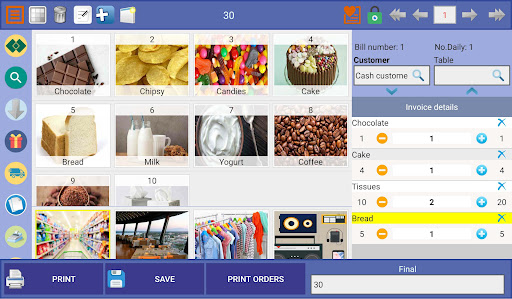
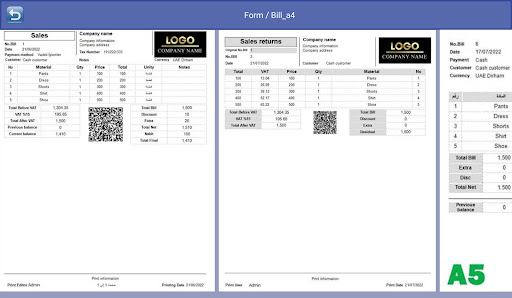
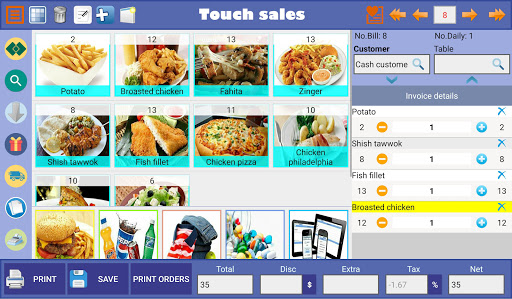

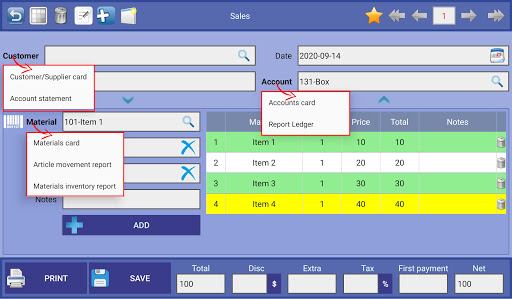
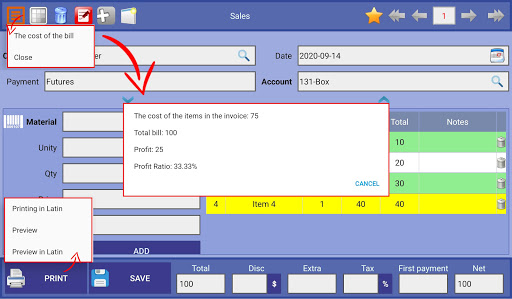
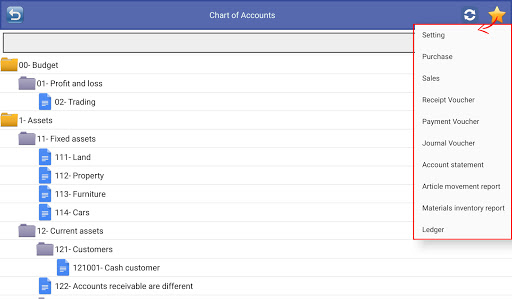
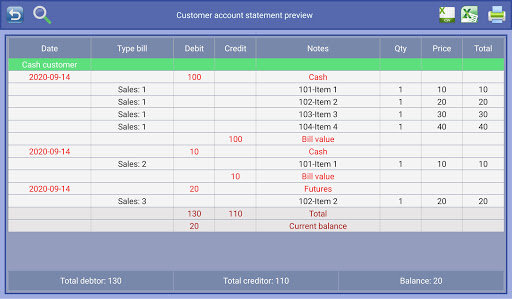




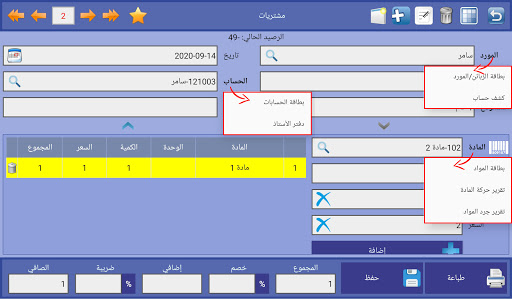



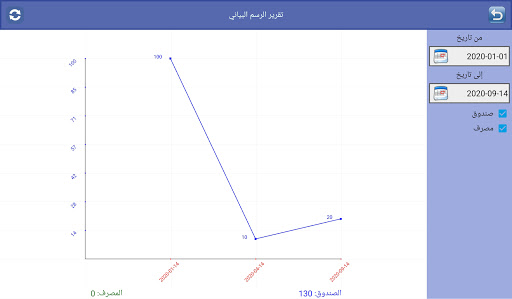

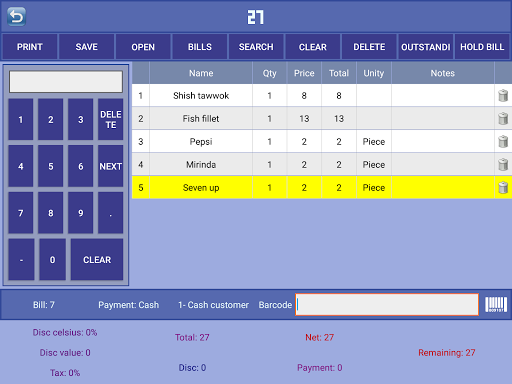
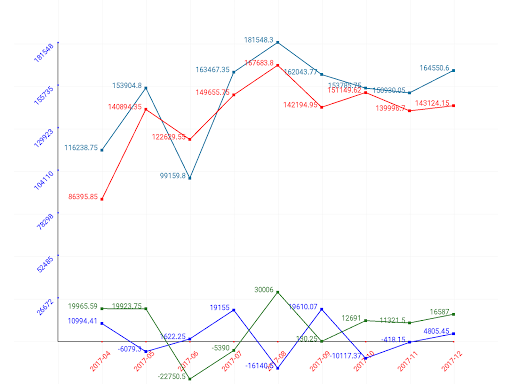
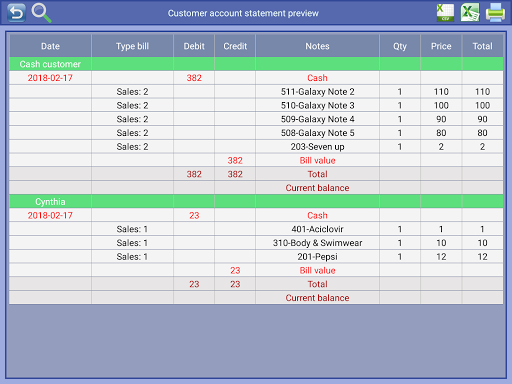
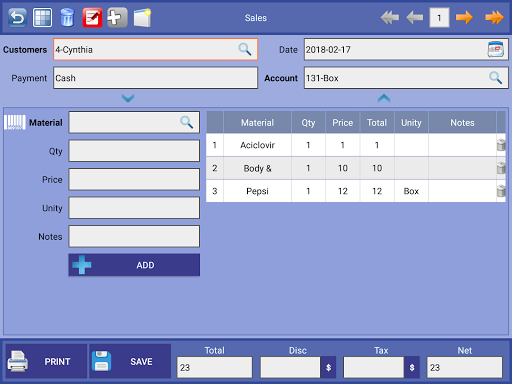
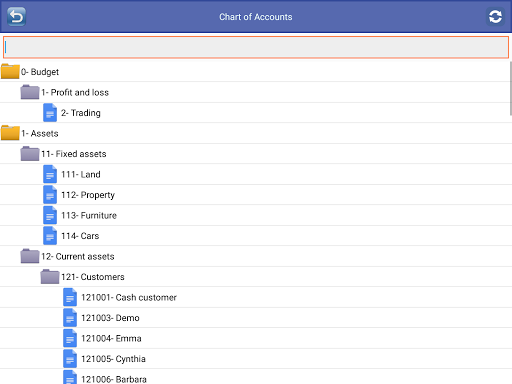
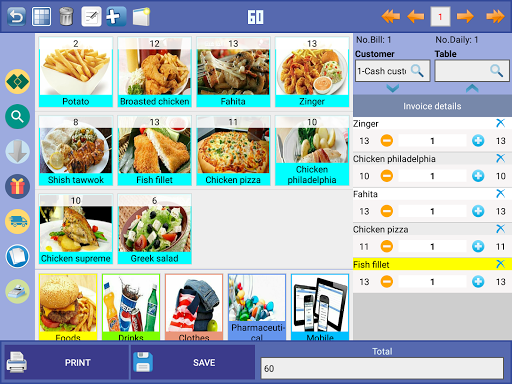
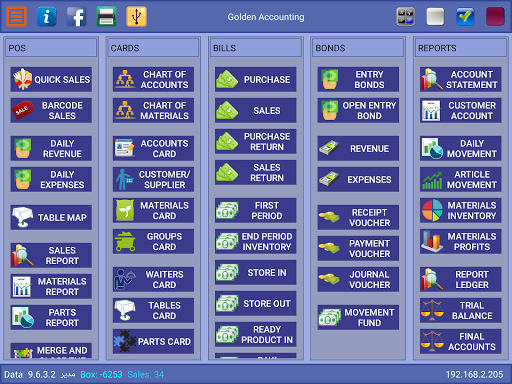

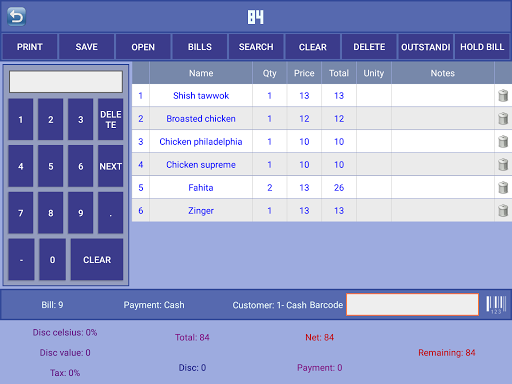
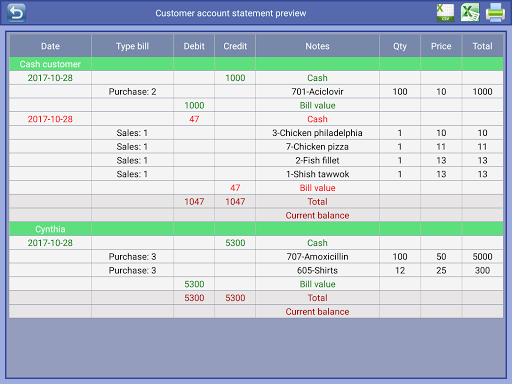
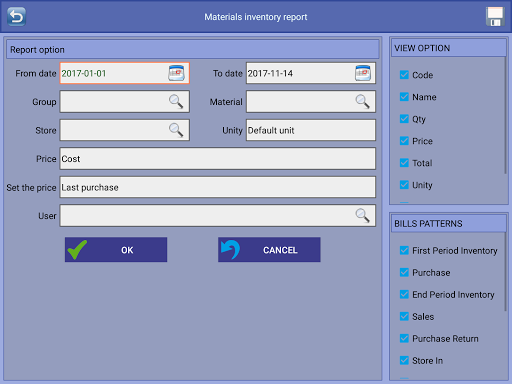
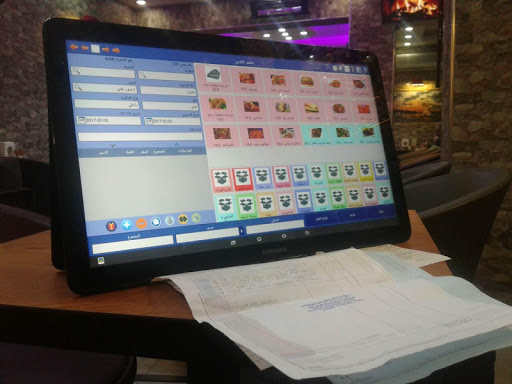
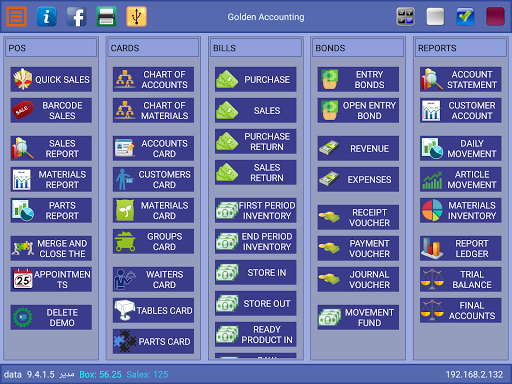

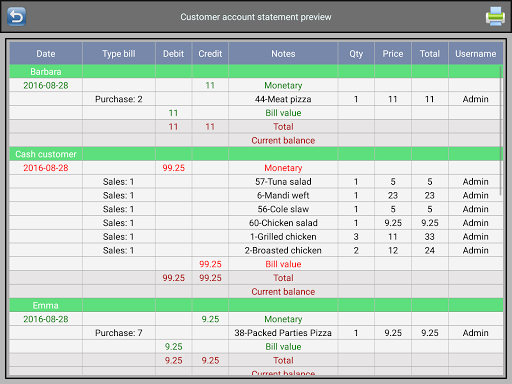
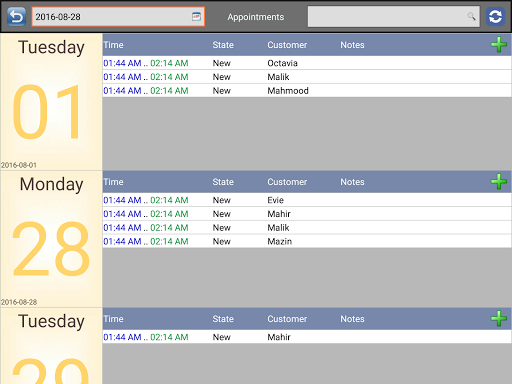
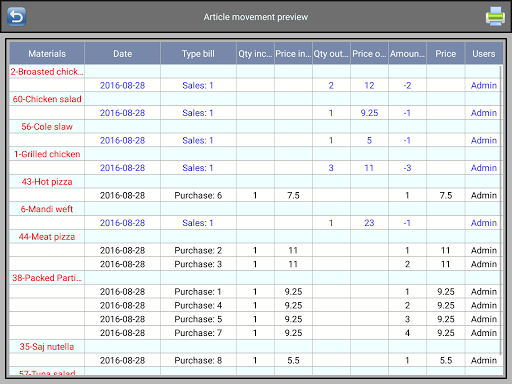
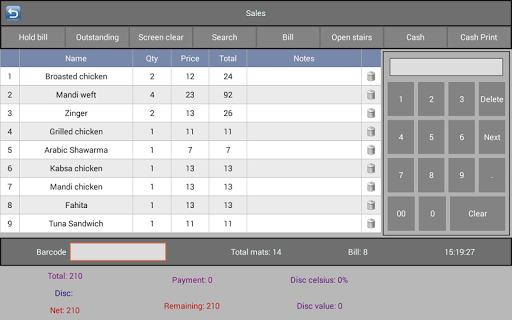
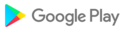














![icon Root/Super Su Checker Free [Root]](https://img.apkcafe.in/img:bz03cHN3ZjYmbD00NzgmaD1wbmcmZj1HbGk5MCZpPTA)






















































